CCNA And CCNP In-Depth Lab:
What A Difference An "S" Makes:
A Detailed Examination Of OSPF ABRs and ASBRs For The CCENT, CCNA, and CCNP Certification Exams
From Chris Bryant, "The Computer Certification Bulldog"!
_____________________
Your only cost for this tutorials is that you share and Google +1. Thanks!
Let's get started!
It's the little things that make a big difference in networking, and that goes for dealing with real-world networks and studying for your certification exams.
Sometimes the little thing is as little as a single letter, such as the "S" that differentiates one major OSPF concept from another. Let's take a look at both the ABR and ASBR in action, using live Cisco routers and some commands you're likely to see pop up on test day.
I'll throw in some free practice exam questions along the way!
We'll start with this innocent little network. The IP addresses shown are for the Serial0 interfaces on each router.
Right now, how many Area Border Routers do we have?
A. Zero
B. One
C. Two
D. Three
E. There's not enough information given to answer that question.
Since an OSPF Area Border Router is a router that has at least one interface in Area 0 and another interface in a non-backbone area, the correct answer right now is "A". We can't have a router with interfaces in two areas if we only have one area to begin with!
One way to verify the existence or non-existence of an ABR with the show ip ospf command. If you don't see a specific mention of the local router being an ABR in the top half of the command output, the router you're on is not an ABR. Here's that output on R1 right now:
R1#show ip ospf
Routing Process "ospf 1" with ID 172.12.123.1
Supports only single TOS(TOS0) routes
Supports opaque LSA
SPF schedule delay 5 secs, Hold time between two SPFs 10 secs
Minimum LSA interval 5 secs. Minimum LSA arrival 1 secs
Number of external LSA 0. Checksum Sum 0x000000
Number of opaque AS LSA 0. Checksum Sum 0x000000
Number of DCbitless external and opaque AS LSA 0
Number of DoNotAge external and opaque AS LSA 0
Number of areas in this router is 1. 1 normal 0 stub 0 nssa
Let's add a loopback to R1 and put it in Area 1.
By the way, I want to write a network command that will match only the IP address 1.1.1.1. What wildcard mask will make that happen?
R1(config)#int loopback0
2d23h: %LINK-3-UPDOWN: Interface Loopback0, changed state to up
2d23h: %LINEPROTO-5-UPDOWN: Line protocol on Interface Loopback0, changed state to up
R1(config-if)#ip address 1.1.1.1 255.255.255.255
R1(config-if)#router ospf 1
R1(config-router)#network 1.1.1.1 0.0.0.0 area 1
To match only a single address with your network command, use the wildcard mask 0.0.0.0.
Is R1 now an ABR, according to this updated network drawing?
R1#show ip ospf
Routing Process "ospf 1" with ID 172.12.123.1
Supports only single TOS(TOS0) routes
Supports opaque LSA
It is an area border router
SPF schedule delay 5 secs, Hold time between two SPFs 10 secs
Minimum LSA interval 5 secs. Minimum LSA arrival 1 secs
Yes, it is, as verified by show ip ospf!
You can also use the show ip ospf border-routers command to view the routes to any ABRs and ASBRs that your local router knows. Thing is, if you're actually on either an ABR or ASBR, you won't see entries pointing to the local router. Let's compare the results of that command on each of our routers.
R1#show ip ospf border-router
OSPF Process 1 internal Routing Table
Codes: i - Intra-area route, I - Inter-area route
R1#
R2#show ip ospf border-router
OSPF Process 1 internal Routing Table
Codes: i - Intra-area route, I - Inter-area route
i 172.12.123.1 [64] via 172.12.123.1, Serial0, ABR, Area 0, SPF 6
R3#show ip ospf border-routers
OSPF Process 1 internal Routing Table
Codes: i - Intra-area route, I - Inter-area route
i 172.12.123.1 [64] via 172.12.123.1, Serial0, ABR, Area 0, SPF 7
Our actual ABR, R1, doesn't show anything as a result of this command, but both of our non-ABR routers do. You see that it's an intra-area route, what the next hop is, the local exit interface, and that R1 is an ABR.
What's that "64" in the brackets, though? It's the cost of the route to the border router -- in this case, the ABR.
Before we head to the ASBR discussion, check out this VERY rare opportunity to join my CCNA Video Boot Camp at the lowest price ever!
The Autonomous System Border Router
We've seen the ABR in action, and now we need to work with the ASBR -- and the first step there is knowing what the heck an ASBR is.
The OSPF Autonomous System Border Router is simply an OSPF router that's performing route redistribution. That's all there is to it.
Before we move into the lab, let's take another pop quiz!
Which of the following protocols use Autonomous Systems to logically group routers?
A. OSPF
B. EIGRP
C. Static Routing
The answer is "B". I put this here to remind you that although OSPF does use Autonomous System Border Routers, it does not use autonomous systems to logically group routers. OSPF uses areas for that, just as we've been doing throughout this lab.
To make R1 an ASBR, I'll create another loopback interface on that router, but I won't use the network command to introduce it to the OSPF network. Instead, I'll use the redistribute command.
R1(config)#int loopback2
R1(config-if)#ip address 2.2.2.2 255.255.255.255
R1(config)#router ospf 1
R1(config-router)#redistribute connected subnets
Our network now:
That was simple enough, but now we have three very important questions to answer:
1. Does R2 have a router to the new loopback interface?
2. Can R2 ping that same interface?
3. Is R1 now an ASBR?
Let's find out!
R2#show ip route ospf
1.0.0.0/32 is subnetted, 1 subnets
O IA 1.1.1.1 [110/65] via 172.12.123.1, 00:01:53, Serial0
2.0.0.0/32 is subnetted, 1 subnets
O E2 2.2.2.2 [110/20] via 172.12.123.1, 00:01:53, Serial0
That's one.
R2#ping 2.2.2.2
Type escape sequence to abort.
Sending 5, 100-byte ICMP Echos to 2.2.2.2, timeout is 2 seconds:
!!!!!
Success rate is 100 percent (5/5), round-trip min/avg/max = 68/68/72 ms
That's two.
R2#show ip ospf border-routers
OSPF Process 1 internal Routing Table
Codes: i - Intra-area route, I - Inter-area route
i 172.12.123.1 [64] via 172.12.123.1, Serial0, ABR/ASBR, Area 0, SPF 7
That's three!
Note that R1 is shown as an ABR and an ASBR. The two roles are not mutually exclusive -- there's nothing wrong with a router being both an ABR and an ASBR.
One more verification, this one over on R1:
R1#show ip ospf
Routing Process "ospf 1" with ID 172.12.123.1
Supports only single TOS(TOS0) routes
Supports opaque LSA
It is an area border and autonomous system boundary router
Redistributing External Routes from,
connected, includes subnets in redistribution
This command verifies the local router is now an ABR and ASBR, and even tells us what the source is for the redistributed routes. Pretty cool!
Thanks for studying along with me today! I'll see you Tuesday with another new CCNA / CCNP Command Reference, and later today I'll post an accompanying video to this post. See you then!
Chris B.
What A Difference An "S" Makes:
A Detailed Examination Of OSPF ABRs and ASBRs For The CCENT, CCNA, and CCNP Certification Exams
From Chris Bryant, "The Computer Certification Bulldog"!
_____________________
Your only cost for this tutorials is that you share and Google +1. Thanks!
Let's get started!
It's the little things that make a big difference in networking, and that goes for dealing with real-world networks and studying for your certification exams.
Sometimes the little thing is as little as a single letter, such as the "S" that differentiates one major OSPF concept from another. Let's take a look at both the ABR and ASBR in action, using live Cisco routers and some commands you're likely to see pop up on test day.
I'll throw in some free practice exam questions along the way!
We'll start with this innocent little network. The IP addresses shown are for the Serial0 interfaces on each router.
Right now, how many Area Border Routers do we have?
A. Zero
B. One
C. Two
D. Three
E. There's not enough information given to answer that question.
Since an OSPF Area Border Router is a router that has at least one interface in Area 0 and another interface in a non-backbone area, the correct answer right now is "A". We can't have a router with interfaces in two areas if we only have one area to begin with!
One way to verify the existence or non-existence of an ABR with the show ip ospf command. If you don't see a specific mention of the local router being an ABR in the top half of the command output, the router you're on is not an ABR. Here's that output on R1 right now:
R1#show ip ospf
Routing Process "ospf 1" with ID 172.12.123.1
Supports only single TOS(TOS0) routes
Supports opaque LSA
SPF schedule delay 5 secs, Hold time between two SPFs 10 secs
Minimum LSA interval 5 secs. Minimum LSA arrival 1 secs
Number of external LSA 0. Checksum Sum 0x000000
Number of opaque AS LSA 0. Checksum Sum 0x000000
Number of DCbitless external and opaque AS LSA 0
Number of DoNotAge external and opaque AS LSA 0
Number of areas in this router is 1. 1 normal 0 stub 0 nssa
Let's add a loopback to R1 and put it in Area 1.
By the way, I want to write a network command that will match only the IP address 1.1.1.1. What wildcard mask will make that happen?
R1(config)#int loopback0
2d23h: %LINK-3-UPDOWN: Interface Loopback0, changed state to up
2d23h: %LINEPROTO-5-UPDOWN: Line protocol on Interface Loopback0, changed state to up
R1(config-if)#ip address 1.1.1.1 255.255.255.255
R1(config-if)#router ospf 1
R1(config-router)#network 1.1.1.1 0.0.0.0 area 1
To match only a single address with your network command, use the wildcard mask 0.0.0.0.
Is R1 now an ABR, according to this updated network drawing?
R1#show ip ospf
Routing Process "ospf 1" with ID 172.12.123.1
Supports only single TOS(TOS0) routes
Supports opaque LSA
It is an area border router
SPF schedule delay 5 secs, Hold time between two SPFs 10 secs
Minimum LSA interval 5 secs. Minimum LSA arrival 1 secs
Yes, it is, as verified by show ip ospf!
You can also use the show ip ospf border-routers command to view the routes to any ABRs and ASBRs that your local router knows. Thing is, if you're actually on either an ABR or ASBR, you won't see entries pointing to the local router. Let's compare the results of that command on each of our routers.
R1#show ip ospf border-router
OSPF Process 1 internal Routing Table
Codes: i - Intra-area route, I - Inter-area route
R1#
R2#show ip ospf border-router
OSPF Process 1 internal Routing Table
Codes: i - Intra-area route, I - Inter-area route
i 172.12.123.1 [64] via 172.12.123.1, Serial0, ABR, Area 0, SPF 6
R3#show ip ospf border-routers
OSPF Process 1 internal Routing Table
Codes: i - Intra-area route, I - Inter-area route
i 172.12.123.1 [64] via 172.12.123.1, Serial0, ABR, Area 0, SPF 7
Our actual ABR, R1, doesn't show anything as a result of this command, but both of our non-ABR routers do. You see that it's an intra-area route, what the next hop is, the local exit interface, and that R1 is an ABR.
What's that "64" in the brackets, though? It's the cost of the route to the border router -- in this case, the ABR.
Before we head to the ASBR discussion, check out this VERY rare opportunity to join my CCNA Video Boot Camp at the lowest price ever!
Get your CCNA with my CCNA Video Boot Camp!
Join 9000+ happy students for just $33 -- right now!
The Autonomous System Border Router
We've seen the ABR in action, and now we need to work with the ASBR -- and the first step there is knowing what the heck an ASBR is.
The OSPF Autonomous System Border Router is simply an OSPF router that's performing route redistribution. That's all there is to it.
Before we move into the lab, let's take another pop quiz!
Which of the following protocols use Autonomous Systems to logically group routers?
A. OSPF
B. EIGRP
C. Static Routing
The answer is "B". I put this here to remind you that although OSPF does use Autonomous System Border Routers, it does not use autonomous systems to logically group routers. OSPF uses areas for that, just as we've been doing throughout this lab.
To make R1 an ASBR, I'll create another loopback interface on that router, but I won't use the network command to introduce it to the OSPF network. Instead, I'll use the redistribute command.
R1(config)#int loopback2
R1(config-if)#ip address 2.2.2.2 255.255.255.255
R1(config)#router ospf 1
R1(config-router)#redistribute connected subnets
Our network now:
That was simple enough, but now we have three very important questions to answer:
1. Does R2 have a router to the new loopback interface?
2. Can R2 ping that same interface?
3. Is R1 now an ASBR?
Let's find out!
R2#show ip route ospf
1.0.0.0/32 is subnetted, 1 subnets
O IA 1.1.1.1 [110/65] via 172.12.123.1, 00:01:53, Serial0
2.0.0.0/32 is subnetted, 1 subnets
O E2 2.2.2.2 [110/20] via 172.12.123.1, 00:01:53, Serial0
That's one.
R2#ping 2.2.2.2
Type escape sequence to abort.
Sending 5, 100-byte ICMP Echos to 2.2.2.2, timeout is 2 seconds:
!!!!!
Success rate is 100 percent (5/5), round-trip min/avg/max = 68/68/72 ms
That's two.
R2#show ip ospf border-routers
OSPF Process 1 internal Routing Table
Codes: i - Intra-area route, I - Inter-area route
i 172.12.123.1 [64] via 172.12.123.1, Serial0, ABR/ASBR, Area 0, SPF 7
That's three!
Note that R1 is shown as an ABR and an ASBR. The two roles are not mutually exclusive -- there's nothing wrong with a router being both an ABR and an ASBR.
One more verification, this one over on R1:
R1#show ip ospf
Routing Process "ospf 1" with ID 172.12.123.1
Supports only single TOS(TOS0) routes
Supports opaque LSA
It is an area border and autonomous system boundary router
Redistributing External Routes from,
connected, includes subnets in redistribution
This command verifies the local router is now an ABR and ASBR, and even tells us what the source is for the redistributed routes. Pretty cool!
Thanks for studying along with me today! I'll see you Tuesday with another new CCNA / CCNP Command Reference, and later today I'll post an accompanying video to this post. See you then!
Chris B.
Get your CCNA with my CCNA Video Boot Camp!
Join 9000+ happy students for just $33 -- right now!

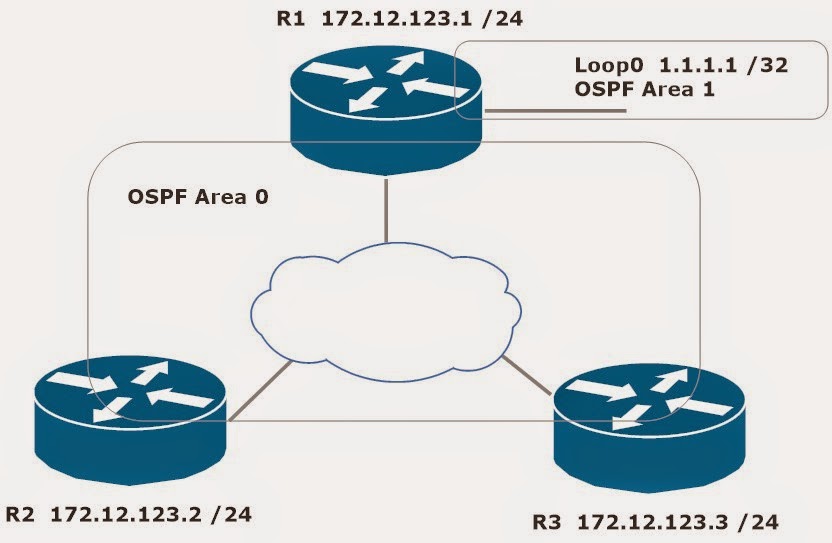


Comments