CCNA And CCNP Success! Command Discussion:
Dr. Strangeroute
(Or, "How I Learned To Stop Worrying And Love The ip route Command")
If you have a particular command or Cisco routing / switching feature that's giving you a little trouble during your studies, don't sweat it. Same thing happened to me when I first went after my CCNA.
The ip route command used to kick my butt. If it wasn't the almost-impossible-to-understand explanations of the syntax that were around at the time, it was the multiple choice questions with choices like the following....
ip route 0.0.0.0 10.1.1.1 ethernet0
ip route 10.1.1.1 0.0.0.0 ethernet0
ip route 0.0.0.0 ethernet0 10.1.1.1
.... followed by about five more choices that looked like those.
Put six to eight choices like that next to each other, and it occurs to you that you REALLY need to master the syntax of that particular command.
That's what this CCNA / CCNP Command Reference is all about. Knowing the command inside and out can add serious points to your exam score....
.... and when you take the command one step at a time, it's actually pretty darn easy. Let's use a Cisco router to go through the command one step at a time.
You may see additional choices for this command on live equipment, depending on the IOS you're using, but the ones you'll see here will always be there -- and they're the ones to have down stone cold (STONE COLD! STONE COLD!) for your exams.
The first value to know
R3(config)#ip route ?
A.B.C.D Destination prefix
We'd have a hard time routing if we didn't have a destination to route packets to, and that's the first value in the ip route command. In this lab, we'll set the network 172.12.123.0 /24 as the destination.
R3(config)#ip route 172.12.123.0 ?
A.B.C.D Destination prefix mask
R3(config)#ip route 172.12.123.0 255.255.255.0
Watch that on your exams -- the mask you put behind the network number is a network mask, not a wildcard mask.
ip route 172.12.123.0 255.255.255.0 = Good
ip route 172.12.123.0 0.0.0.255 = Bad
Simple enough. So what's next?
A lot of options, that's what!
R3(config)#ip route 172.12.123.0 255.255.255.0 ?
A.B.C.D Forwarding router's address
Async Async interface
BRI ISDN Basic Rate Interface
BVI Bridge-Group Virtual Interface
CTunnel CTunnel interface
Dialer Dialer interface
Ethernet IEEE 802.3
Lex Lex interface
Loopback Loopback interface
Multilink Multilink-group interface
Null Null interface
Serial Serial
Tunnel Tunnel interface
Vif PGM Multicast Host interface
Virtual-TokenRing Virtual TokenRing
Holy crap. That's a lot of options -- or at least it looks like a lot of options. Really, that entire list is made up of two options:
1. The next-hop IP address of the router to which you want to send the packets.
2. The exit interface on the local router through which you want to send the packets.
I bolded "local" for a reason. Let's take a look at our lab:
In real-world networking, there's generally not a right or wrong choice to make when it comes to deciding whether to send packets to a specific next-hop IP address or just naming the local router's exit interface. I personally like to use the next-hop address option, since it's easier to troubleshoot IMHO, but that's up to the individual.
When it comes to your CCENT, CCNA, and CCNP exams, it's an extraordinarily good idea to be very fluent with both options.
We'll proceed with the labs right after this brief message -- and getting your mitts on these is another extraordinarily good idea!
Thanks for your purchases -- all of us here at TBA appreciate them!
Say we've decided to use the IP address option for our next ip route command entry. That's always going to be the next-hop IP address, and since we're on R3, the next-hop will be 172.12.13.1.
A Cisco router will mention "forwarding router's address" in the IOS Help readout, but it's unlikely your exam will mention that. A word to the wise is sufficient. : )
R3(config)#ip route 172.12.123.0 255.255.255.0 ?
A.B.C.D Forwarding router's address
R3(config)#ip route 172.12.123.0 255.255.255.0 172.12.13.1
There are options still available, but once you see the <CR> at the bottom of the list, you have a nice, legal command!
R3(config)#ip route 172.12.123.0 255.255.255.0 172.12.13.1 ?
<1-255> Distance metric for this route
name Specify name of the next hop
permanent permanent route
tag Set tag for this route
<cr>
Now, about those 213 interface types shown earlier...
If you haven't even heard of some of them, don't worry about it. The important thing to know is that when you specify an interface at this point in the command, you're specifying the local router's exit interface.
With this lab, it would be easy for you to be presented with a question about the correct ip route command to use here, and it could just include the following options....
ip route 172.12.123.0 255.255.255.0 Serial0
ip route 172.12.123.0 255.255.255.0 Serial1
... and you gotta know which one is right for this situation.
In the lab drawing, R3's Serial0 interface is on the link to R1, and that's the interface we'll be sending packets through. R1's remote interface is Serial1, and that should not be used in the ip route command.
I'll have a new Command Reference here for you on Tuesday. Right now, take advantage of this opportunity to earn your certifications and help the hungry at the same time.
We're contributing 20 meals to the Central Virginia Food Bank for every paid signup in April to any single-exam course, and a whopping 100 meals for every CCNP All-In-One Video Boot Camp.
Ignore the prices you see below -- every single one of my single-exam courses is just $44 when you use these links, and my CCNP All-In-One course is only $99.
Thanks for reading, and I'll see you in class!
Chris B.
From all of us at TBA and everyone at the Central Virginia Food Bank -- thank you!
Dr. Strangeroute
(Or, "How I Learned To Stop Worrying And Love The ip route Command")
If you have a particular command or Cisco routing / switching feature that's giving you a little trouble during your studies, don't sweat it. Same thing happened to me when I first went after my CCNA.
The ip route command used to kick my butt. If it wasn't the almost-impossible-to-understand explanations of the syntax that were around at the time, it was the multiple choice questions with choices like the following....
ip route 0.0.0.0 10.1.1.1 ethernet0
ip route 10.1.1.1 0.0.0.0 ethernet0
ip route 0.0.0.0 ethernet0 10.1.1.1
.... followed by about five more choices that looked like those.
Put six to eight choices like that next to each other, and it occurs to you that you REALLY need to master the syntax of that particular command.
That's what this CCNA / CCNP Command Reference is all about. Knowing the command inside and out can add serious points to your exam score....
.... and when you take the command one step at a time, it's actually pretty darn easy. Let's use a Cisco router to go through the command one step at a time.
You may see additional choices for this command on live equipment, depending on the IOS you're using, but the ones you'll see here will always be there -- and they're the ones to have down stone cold (STONE COLD! STONE COLD!) for your exams.
The first value to know
R3(config)#ip route ?
A.B.C.D Destination prefix
We'd have a hard time routing if we didn't have a destination to route packets to, and that's the first value in the ip route command. In this lab, we'll set the network 172.12.123.0 /24 as the destination.
R3(config)#ip route 172.12.123.0 ?
A.B.C.D Destination prefix mask
R3(config)#ip route 172.12.123.0 255.255.255.0
Watch that on your exams -- the mask you put behind the network number is a network mask, not a wildcard mask.
ip route 172.12.123.0 255.255.255.0 = Good
ip route 172.12.123.0 0.0.0.255 = Bad
Simple enough. So what's next?
A lot of options, that's what!
R3(config)#ip route 172.12.123.0 255.255.255.0 ?
A.B.C.D Forwarding router's address
Async Async interface
BRI ISDN Basic Rate Interface
BVI Bridge-Group Virtual Interface
CTunnel CTunnel interface
Dialer Dialer interface
Ethernet IEEE 802.3
Lex Lex interface
Loopback Loopback interface
Multilink Multilink-group interface
Null Null interface
Serial Serial
Tunnel Tunnel interface
Vif PGM Multicast Host interface
Virtual-TokenRing Virtual TokenRing
Holy crap. That's a lot of options -- or at least it looks like a lot of options. Really, that entire list is made up of two options:
1. The next-hop IP address of the router to which you want to send the packets.
2. The exit interface on the local router through which you want to send the packets.
I bolded "local" for a reason. Let's take a look at our lab:
In real-world networking, there's generally not a right or wrong choice to make when it comes to deciding whether to send packets to a specific next-hop IP address or just naming the local router's exit interface. I personally like to use the next-hop address option, since it's easier to troubleshoot IMHO, but that's up to the individual.
When it comes to your CCENT, CCNA, and CCNP exams, it's an extraordinarily good idea to be very fluent with both options.
We'll proceed with the labs right after this brief message -- and getting your mitts on these is another extraordinarily good idea!
My CCNA Success! Study Guides are Amazon Best Sellers --
-- and if you don't have yours, NOW is the time to start reading!
Working on the single CCNA exam? Grab them both!
I personally guarantee you'll be glad you did. - Chris B.
Get 150 Extra Subnetting Practice Questions For Just $5!
Say we've decided to use the IP address option for our next ip route command entry. That's always going to be the next-hop IP address, and since we're on R3, the next-hop will be 172.12.13.1.
A Cisco router will mention "forwarding router's address" in the IOS Help readout, but it's unlikely your exam will mention that. A word to the wise is sufficient. : )
R3(config)#ip route 172.12.123.0 255.255.255.0 ?
A.B.C.D Forwarding router's address
R3(config)#ip route 172.12.123.0 255.255.255.0 172.12.13.1
There are options still available, but once you see the <CR> at the bottom of the list, you have a nice, legal command!
R3(config)#ip route 172.12.123.0 255.255.255.0 172.12.13.1 ?
<1-255> Distance metric for this route
name Specify name of the next hop
permanent permanent route
tag Set tag for this route
<cr>
Now, about those 213 interface types shown earlier...
If you haven't even heard of some of them, don't worry about it. The important thing to know is that when you specify an interface at this point in the command, you're specifying the local router's exit interface.
With this lab, it would be easy for you to be presented with a question about the correct ip route command to use here, and it could just include the following options....
ip route 172.12.123.0 255.255.255.0 Serial0
ip route 172.12.123.0 255.255.255.0 Serial1
... and you gotta know which one is right for this situation.
In the lab drawing, R3's Serial0 interface is on the link to R1, and that's the interface we'll be sending packets through. R1's remote interface is Serial1, and that should not be used in the ip route command.
I'll have a new Command Reference here for you on Tuesday. Right now, take advantage of this opportunity to earn your certifications and help the hungry at the same time.
We're contributing 20 meals to the Central Virginia Food Bank for every paid signup in April to any single-exam course, and a whopping 100 meals for every CCNP All-In-One Video Boot Camp.
Ignore the prices you see below -- every single one of my single-exam courses is just $44 when you use these links, and my CCNP All-In-One course is only $99.
Thanks for reading, and I'll see you in class!
Chris B.
From all of us at TBA and everyone at the Central Virginia Food Bank -- thank you!
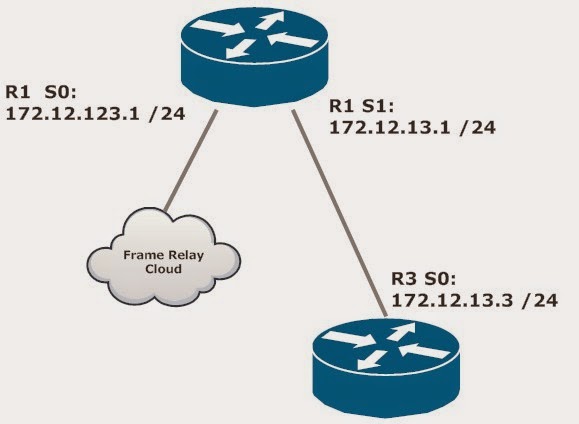













Comments
The Network you are going "Too" & the Interface or next hop address you go "Through"
Hope this helps someone.
Regards.